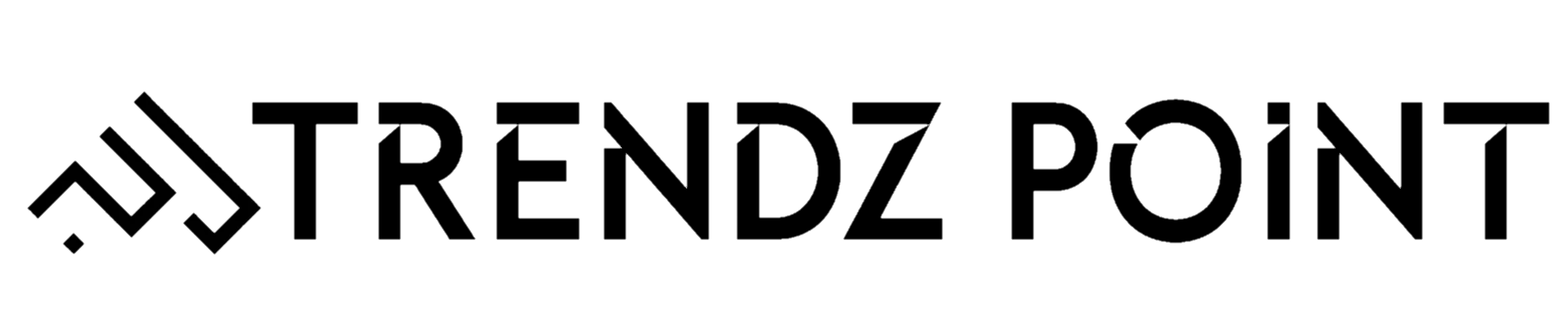In today’s smart home era, voice-controlled devices have become increasingly popular, and one of the leading contenders in this domain is Gosund smart plugs. These nifty devices allow you to control your appliances remotely, but what makes them even more convenient is their compatibility with Alexa, the voice assistant developed by Amazon. In this article, we will guide you through the simple and easy steps to connect Gosund to Alexa and make your home smarter than ever.

About Gosund
Gosund is a well-known brand that specializes in creating smart home devices. Their smart plugs are designed to convert regular household appliances into smart ones, enabling users to control them remotely through their smartphones. These devices are incredibly user-friendly and offer a cost-effective solution for transforming traditional homes into intelligent living spaces.
If you are looking for top-selling products from Gosund, check out the list given below:
[content-egg module=AmazonNoApi template=list]
Preparing for the Setup
Before you can enjoy the convenience of controlling your Gosund devices with Alexa, you need to make sure you have all the prerequisites in place.
Ensuring Wi-Fi Connectivity
Ensure that you have a stable Wi-Fi connection at your home. Both the Gosund smart plug and Alexa device require a reliable internet connection to communicate with each other.
Downloading the Gosund App
To begin the setup process, download the Gosund app from the App Store or the Google Play Store. This app will be used in configuring your Gosund smart plug.

Setting up Alexa Device
If you haven’t already set up your Alexa device, follow the manufacturer’s instructions to get it up and running. Make sure it’s connected to the same Wi-Fi network as your Gosund smart plug.
How to Connect Gosund To Alexa?
Now that you have everything prepared, let’s dive into connecting Gosund to Alexa step-by-step.
Step 1: Power Up the Gosund Smart Plug
Plug the Gosund smart plug into a power outlet and wait for the indicator light to start blinking.
Step 2: Add Device in Gosund App
Open the Gosund app on your smartphone and follow the on-screen instructions to add the smart plug to the app. Once added, ensure that the smart plug is connected to the same Wi-Fi network as your phone.
Step 3: Enable Gosund Skill in Alexa App
Launch the Alexa app on your smartphone and go to the Skills & Games section. Search for “Gosund” and enable the Gosund skill.
Step 4: Discover Devices
In the Alexa app, navigate to the Devices section and select “Discover Devices.” Alexa will search for any connected Gosund devices, and once the smart plug is detected, it will appear on the list.
Step 5: Test the Connection
Now that your Gosund smart plug is successfully connected to Alexa, it’s time to test the connection. Use simple voice commands such as “Alexa, turn on Gosund Smart Plug” or “Alexa, turn off Gosund Smart Plug.” Alexa should now be able to control your Gosund smart plug seamlessly.
Using Alexa to Control Gosund Devices
Controlling your Gosund devices through Alexa is incredibly convenient. You can now operate your plugged-in appliances using voice commands, making your daily routines more efficient and hassle-free. For example, you can say, “Alexa, turn on the living room lamp,” or “Alexa, turn off the coffee maker.”
Troubleshooting Common Issues
While the connection between Gosund and Alexa is generally smooth, you may encounter some issues from time to time. Let’s look at some common problems and their solutions:
Wi-Fi Connectivity Problems
If the Gosund smart plug keeps disconnecting from Wi-Fi, try moving it closer to your router or check for any Wi-Fi signal interference in the area.
Gosund Device Not Responding
If your Gosund device is unresponsive, ensure that it’s properly connected to a power source and that the Wi-Fi network is functioning correctly.
Alexa Commands are Not Working
If Alexa doesn’t respond to your commands, check the microphone on your Alexa device and ensure it’s enabled. Verify that you’re using the correct device names in your commands.
Integrating Gosund with Alexa Routines
One of the best features of Alexa is the ability to create routines. Routines allow you to execute multiple actions with a single voice command. For example, you can create a routine called “Good Night” that turns off all the Gosund devices and the lights in your house simultaneously.
Conclusion
Connecting Gosund to Alexa unlocks a world of convenience and efficiency for your smart home. By following the simple steps outlined in this article, you can integrate your Gosund devices seamlessly with Alexa and experience the joy of hands-free control. Enjoy the comfort and innovation brought by the fusion of Gosund and Alexa in your daily life.
FAQs
- Can I control Gosund devices remotely with Alexa?
Yes, once you have connected Gosund to Alexa, you can control your smart plug and appliances from anywhere using voice commands through the Alexa app. - Can I use Gosund devices without Alexa?
Absolutely! While Alexa enhances the smart home experience, Gosund devices can also be operated through the Gosund app on your smartphone. - Do I need separate smart plugs for each appliance?
Yes, you will need individual Gosund smart plugs for each appliance you want to control remotely. - Is Alexa compatible with other smart home devices?
Yes, Alexa is compatible with a wide range of smart home devices, including smart lights, thermostats, cameras, and more. - Can I use Alexa on my phone instead of a dedicated device?
- Yes, you can use the Alexa app on your smartphone to control compatible devices, including Gosund smart plugs.